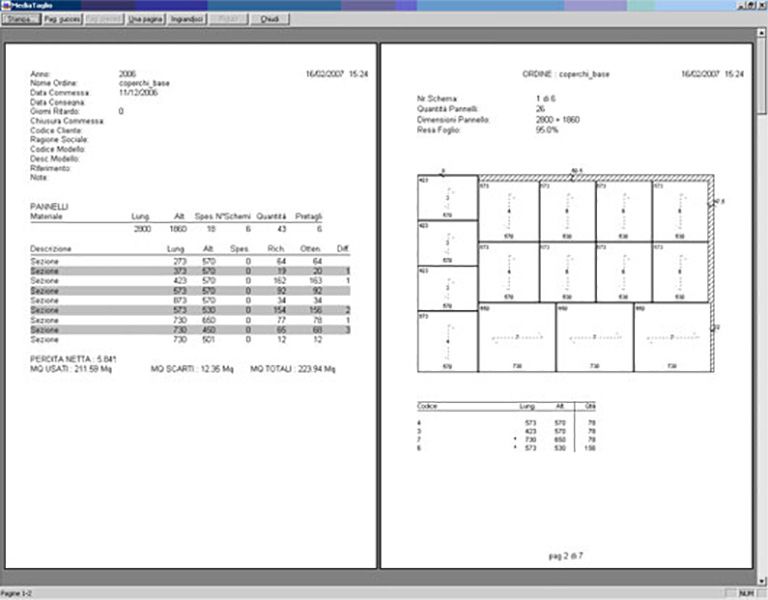Panels Cutting Optimization
Media Taglio
Software for the optimization of cutting
profiles and panels of any materiale
Media Taglio is object oriented, for the planning of activities linked to production, integrated to the optimization of panel cutting.
The goal of this program is to solve the optimization problems and integrate completely with your business reality.

Operational functions of the program
Tables
Parameter and input management of the different basic configurations of the machining operations and of the default values, tables for the assignment of cutting measurements (L x H) panels dimensions, thicknesses of the blades, priority and cutting / pre-cutting optimization, with the preview of formats , prices, solutions and related prints.
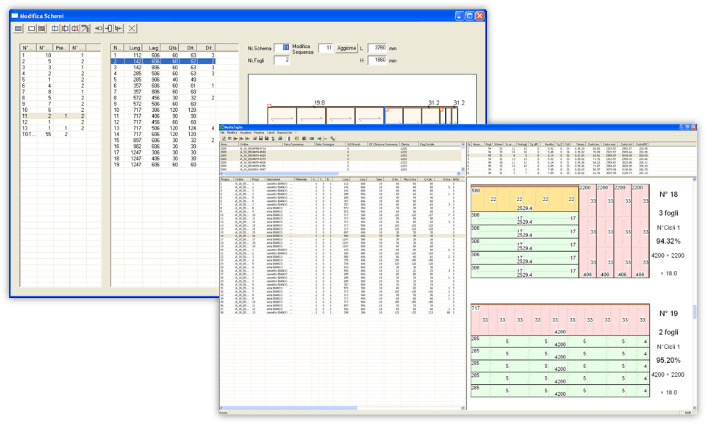
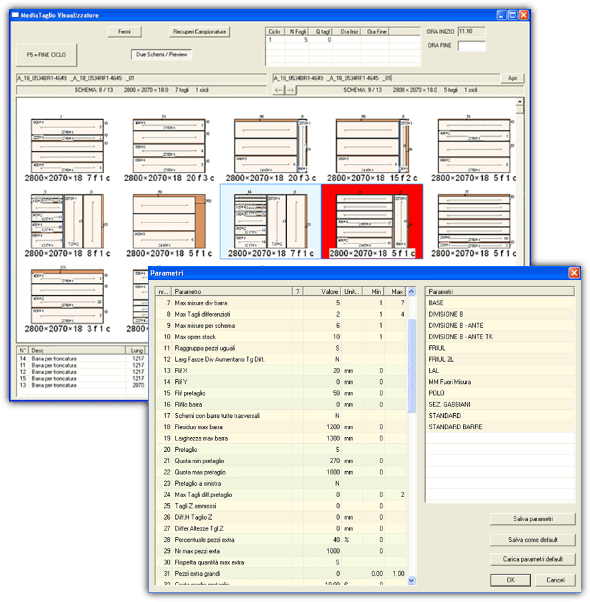
MANAGEMENT
Insertion of the management of the production parameters of the order to be produced for the respective processes.
Optimization calculation with layout of the machining values: No. of panels and calculation sheets number.
Perpetual optimization of the relative optimized calculations, interrupting the perpetual click on the part of the operator, with indication of the calculations reached by the system up to that moment, with the possibility of continuing to optimize, or terminating the procedure, because the calculation of optimization is considered valid and sufficient by the responsible officer.
Moreover, within the system, for every job order launch, it keeps always stored the last ten optimizations generated. giving the user the possibility to choose even the best of the ten proposals / solutions obtained, summarizing:
Number of sheets calculated No. of Schemes obtained and the percentage of optimization and rejection of the order. Relative detail for each of the ten best optimizations.
Possibility of modifying the printing sequence of the cutting sheet on the video, inverting the priorities at the level of execution of the cut output to be cut.
Possibility of video management in graphic mode (visual), with immediate result on video directly in the cutting plane, the forcing of parameters and measurements of the single section inside the cutting plane (variation of the section / s in manual).
OPTIMIZE YOUR PRODUCTION PROCESSES
MediaDesign Taglio reduces waste and maximize productivity while reducing operating costs
CALCULATION PARAMETERS TABLE
With this table you can enter the parameters to customize the optimization according to your needs. The parameters concern:

Blade thickness in millimeters.

It assumes value 1 if it's admitted that there are sections of different heights in the same horizontal band. If at the end of a strip there is space and there are no sections of the same height to add, add sections of lower height.

If "TagliZ ammessi" is different from zero this is the maximum difference allowed between the heights of two sections of the same strip.

It is similar to the previous parameter. It takes small values (eg 4mm). When two sections year the height that differs less than this amount (eg 573 × 570 573 × 573) considers them as if they had the same height.

Maximum amount of different sections in a horizontal band.

Maximum number of horizontal bands with different height.

Maximum number of vertical bands per scheme.

Percentage allowed to increase piece quantity to reduce waste.

If selected, does not increase the required quantities.

If the sections are selected they can only be placed horizontally, otherwise also vertically.

Maximum number of different sections that can be produced from a schema.

The number of open stacks in a pattern is the number of sections that have been produced in the previous schemes, but have not yet been completed. The optimizer attempts to stay below this number by first completing the sections that were started in the previous diagrams.

It is a value ranging from 0.01 to 0.06. The higher this value is, the more the number of schemes is reduced. The decrease in the number of schemes almost always increases the net loss.

parameter to give precedence to larger measures.

Parameter to ensure that the large and small pieces are balanced as much as possible in all patterns.

If selected, it doesn't allow diagrams with 1 panel.

Identifies the maximum height accepted by the panel saw.

If it is selected, the pre-cut is allowed.

Minimum distance from the left of the vertical cut.

Maximum distance from the left of the vertical cut.

Cost of pre-cutting processing.

Cost of processing for each horizontal band.

Cost of processing for each vertical band.

Machine cost for cycle change.

Cost of material per cubic meter.

Value to order results by cost or net loss.

Millimeters of horizontal trimming.

Millimeters of vertical trimming.

Millimeters of trimming for pre-cutting.
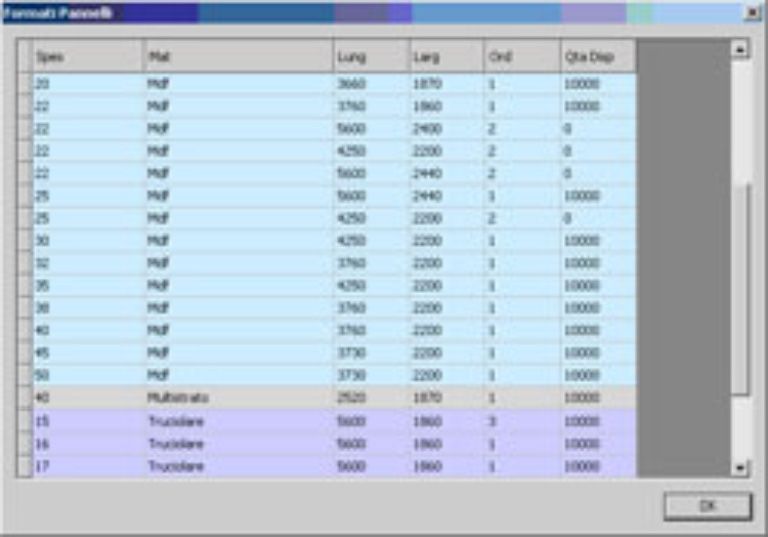
Table of formats
This table defines the measurements of all the panel formats used for optimization.
The table contains the material, the thickness, the dimensions, the quantity available and a precedence index.
Panels of the same material and thickness have different precedence indices ranging from 1 onwards.
During the calculation the panels with precedence index 1 are filled until the available quantity is exhausted, then the ones with precedence index 2 and so on
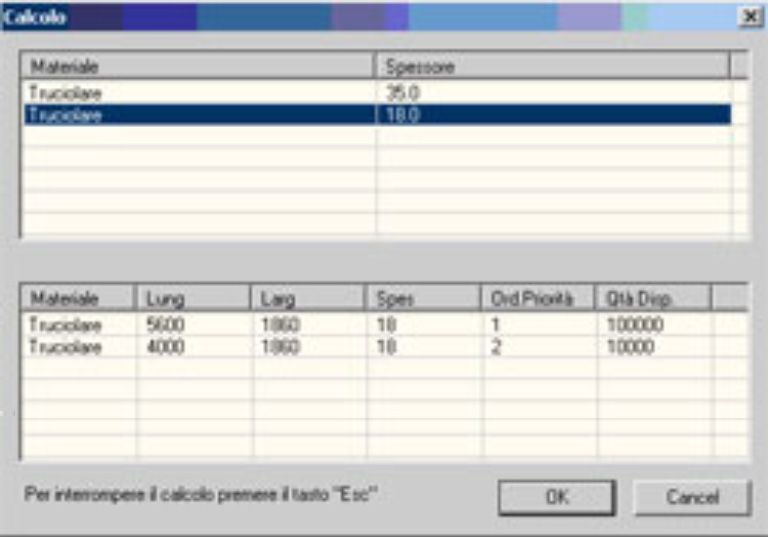
Calculation of the solution
This phase allows to find the best solution for the measures to be optimized.
You select the material and thickness of the crosspieces and rods that you want to use in the calculation.
The parameters are displayed to be able to modify them.
While performing the calculation, you can press the Esc key to stop it. The data of the solution found are displayed and the calculation can be permanently interrupted or continued.
Once the calculation is complete, a list of solutions found by the program is displayed.
Preview and Print calculated solution:
Print the summary of the optimized job order.
Print summary, panels to be detailed (graphic print), with the indication of nr. of sheets and the percentage incidence of optimization for each cutting plane.
The "priority optimization" function was also implemented, calculating, in addition to optimizing the different sections of the order, the machining priority.
With the preview and the print the calculated solutions are proposed, written of all the information regarding the production plan:
- Formats of the panels used
- Numbers of the panels used
- Numbers of schemes
- Number of machine cycles
- Drawings of calculated cut patterns